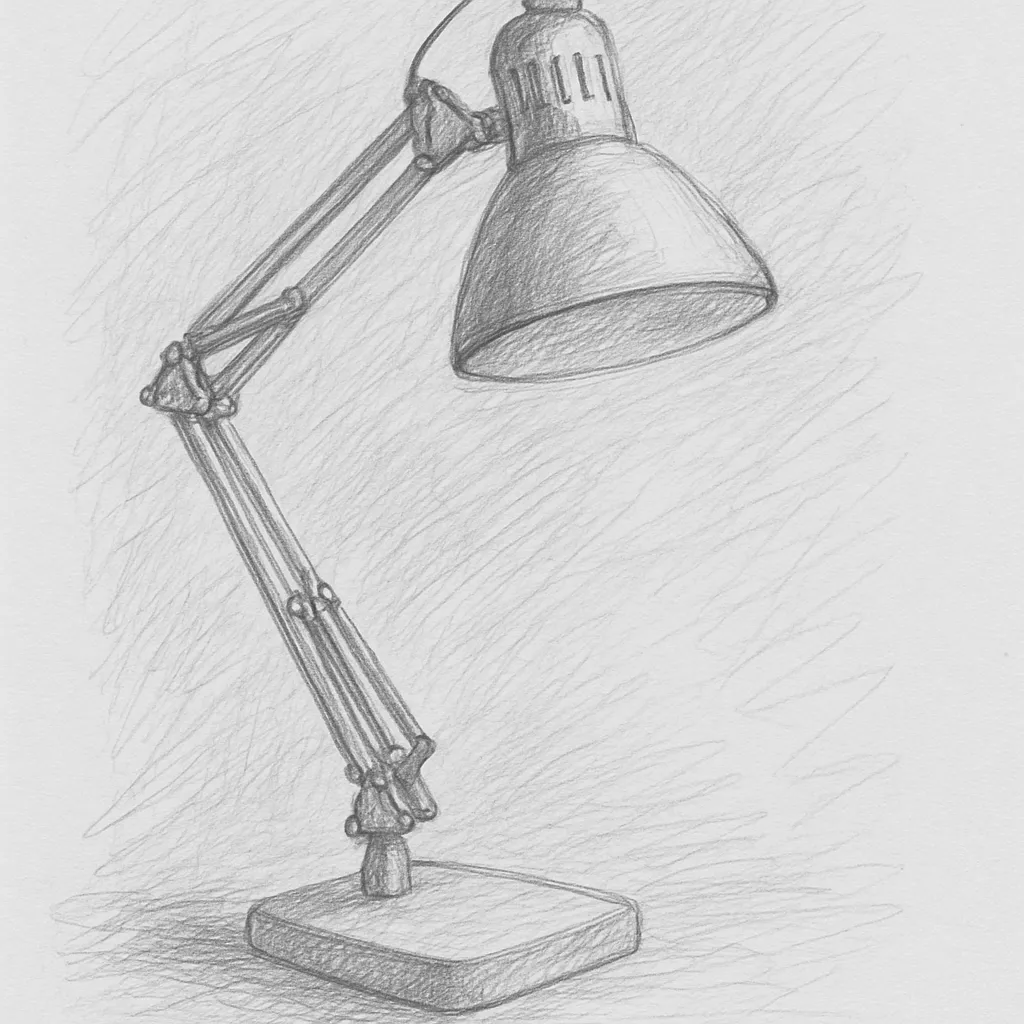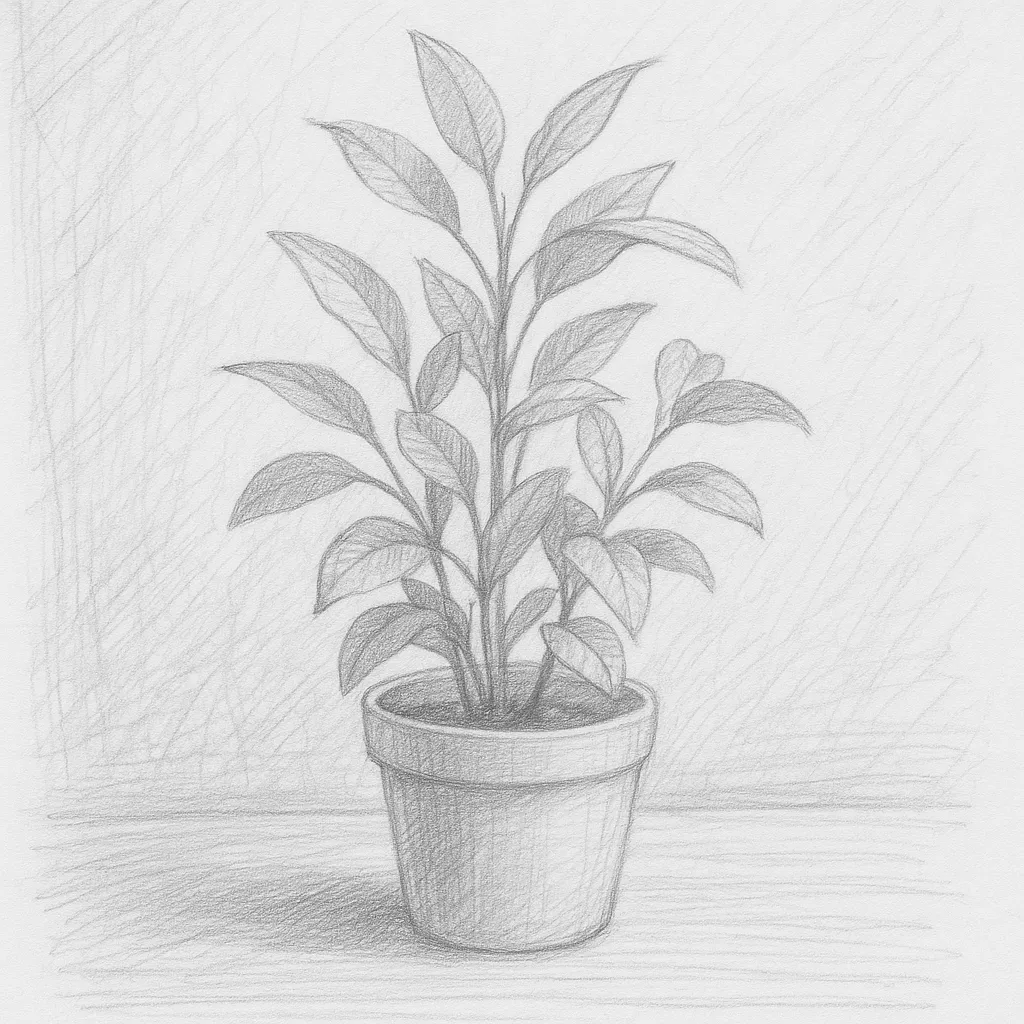The shift to remote work has opened new doors for both flexibility and productivity. However, it also poses unique challenges, particularly in keeping oneself organized amid various distractions. To reap the full benefits of working from home, mastering digital organization techniques is essential. Let’s dive into effective strategies that can help streamline your workflow, boost productivity, and create a more structured digital environment.

1. Embrace Cloud Storage Solutions
One of the first steps toward effective digital organization is transitioning to cloud storage solutions. Services like Google Drive, Dropbox, and OneDrive allow you to securely store and access files from any device. Here are some tips for effective cloud organization:
- Create a Folder Hierarchy: Start with broad categories (e.g., Projects, Admin, Personal) and narrow them down with subfolders. This helps quickly locate files.
- Consistent Naming Conventions: Use clear, descriptive names for files and folders. Consider including dates in the format ‘YYYY-MM-DD’ for easy sorting.
- Regular Backups: Schedule time each month to backup your data and ensure you have a secondary system in place.
2. Utilize Task Management Tools
Task management tools can be a game-changer for staying on top of your responsibilities. Applications like Trello, Asana, and Todoist can help you track tasks and deadlines effectively.
- Visual Lists: Use boards (Trello) or lists (Asana) to visualize projects. This provides a clear snapshot of what’s pending and what’s completed.
- Prioritize Tasks: Implement a priority system (e.g., urgent, high, medium, low) to focus on what’s most important.
- Set Reminders: Utilize deadlines and notifications to keep your tasks on track and in your field of vision.
3. Implement Time Management Techniques
Effective time management is essential for overcoming the temptations of a home environment. Techniques such as the Pomodoro Technique or time blocking can keep your productivity high.
- Pomodoro Technique: Work in 25-minute intervals followed by a 5-minute break. This can help you maintain focus and avoid burnout.
- Time Blocking: Allocate specific time slots in your schedule for focused work on particular tasks. This helps prevent multitasking and retains the quality of your work.
4. Automate Repetitive Tasks
Automating recurring tasks can save you time and mental energy, allowing you to focus on higher-priority activities. Consider tools such as Zapier or IFTTT (If This Then That) to create connections between applications.
- Set Up Automation Flows: For example, automatically save email attachments to your cloud storage or schedule social media posts.
- Recurring Tasks in Task Managers: Set up recurring events in your task management app for things like weekly reports or monthly billing.
5. Optimize Your Digital Workspace
A cluttered digital workspace can mirror physical chaos and reduce productivity. Organizing your digital tools is just as important as organizing your physical workspace.
- Declutter Your Desktop: Remove files and shortcuts that you no longer use. Keep only essential items visible to reduce distractions.
- Browser Bookmark Organization: Organize bookmarks into folders by category (e.g., Research, Shopping, Inspiration). Regularly curate these to ensure they’re still relevant.
- Streamlined Communication: Choose optimal platforms for team communication (like Slack or Microsoft Teams) and keep channels focused to avoid over-clutter.
6. Leverage Productivity Apps
From note-taking to project management, various applications can help you stay organized and efficient. A few worth considering include:
- Evernote or Notion: Great for taking notes, organizing ideas, and managing content. Use tags and notebooks for systematic arrangement.
- Google Calendar: Schedule and manage appointments, set reminders for tasks, and sync with your task manager for full visibility of your commitments.
- Time Tracking Tools: Apps like Toggl or Clockify allow you to monitor how you’re spending your time, helping you identify distractions.
7. Regular Digital Decluttering
Just as maintaining a tidy physical workspace is crucial, regular digital decluttering can help you remain efficient and focused. Consider implementing the following:
- Monthly Reviews: Set aside time on the last Friday of each month to review files, tasks, and digital clutter.
- Delete or Archive: Remove documents that are no longer necessary and archive or sort older files that you may need later.
- Email Management: Aim for Inbox Zero by categorizing emails into folders (e.g., Important, To-Do) and periodically reviewing unopened messages.
8. Create a Digital Routine
A consistent routine can enhance your efficiency and help you establish boundaries between work and personal life. Consider the following strategies:
- Morning Check-In: Start your day by reviewing tasks and goals to establish your focus for the day.
- End-of-Day Review: Take a few minutes at the end of your workday to assess your accomplishments, note any carry-overs, and plan for the next day.
- Work-Life Balance: Schedule breaks and stick to work hours to combat burnout and improve focus.
Conclusion
Working from home doesn’t have to lead to chaos or disorganization. By adopting effective digital organization techniques, you can create a structured and productive work environment that allows you to thrive. Armed with a suite of tools and strategies, each day can become more manageable, organized, and ultimately rewarding. Embrace these practices to unlock the full potential of your remote work experience, and watch your productivity soar.