Working from home offers incredible flexibility, but it also presents its own set of challenges. One of the most significant factors in maintaining productivity in a remote setting is your workspace. An organized and well-equipped desk can make a world of difference in how effectively you work. In this article, we’ll explore essential desk accessories that can enhance your productivity, comfort, and overall work experience.
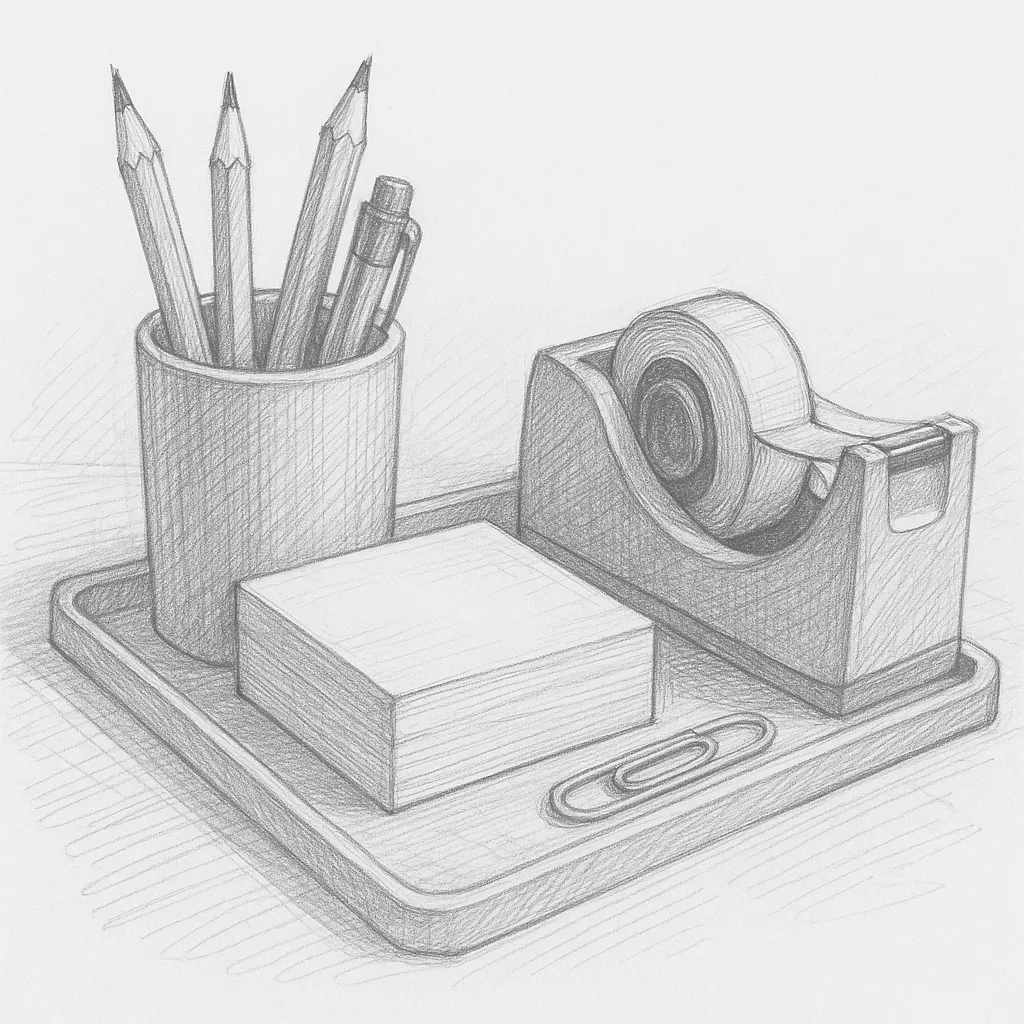
1. Ergonomic Chair
The cornerstone of any work-from-home setup is a comfortable chair. An ergonomic chair designed to support your posture can help prevent back pain, especially during long work hours. Look for features like adjustable height, lumbar support, and breathable fabric. Remember, investing in a quality chair is investing in your health.
2. Height-adjustable Desk
If you want to take your workspace to the next level, consider a height-adjustable desk. These desks allow you to switch between sitting and standing positions, promoting better circulation and reducing strain on your body. Studies show that alternating your workspace height can improve focus and creativity while minimizing physical discomfort.
3. Monitor Stand
A monitor stand can help elevate your computer screen to eye level, reducing neck and eye strain. This accessory is particularly important if you spend hours staring at a screen. An adjustable monitor stand can accommodate different screen sizes, and some even include built-in storage space for extra pens, notepads, or other small items.
4. Keyboard and Mouse
Investing in a good-quality keyboard and mouse can significantly enhance your typing experience. Consider options that are ergonomically designed to reduce strain on your wrists. A mechanical keyboard can bring tactile feedback that some users find enhances their typing experience. A wireless mouse frees you from cable clutter and offers more flexibility in your workspace arrangement.
5. Cable Management Solutions
Nothing derails productivity quite like a tangled mess of cables. Cable management solutions, such as cable clips, sleeves, or cable trays, keep your workspace neat and organized. By keeping cables under control, you can create a more inviting and less distracting work environment.
6. Desk Organizer
A desk organizer is essential for maintaining order amidst the daily hustle. From pens and sticky notes to business cards and paper clips, a good organizer will keep your frequently-used items within arm’s reach while reducing clutter. Look for options that offer multiple compartments, so you can categorize by function or priority.
7. Desk Lamp
Proper lighting is essential for reducing eye strain and creating a pleasant work environment. A desk lamp with adjustable brightness and color temperature can help you tailor the lighting to your tasks, whether you’re reading, writing, or browsing. Opt for LED lights to save energy, and choose a lamp with a flexible arm for easy positioning.
8. Whiteboard or Corkboard
Having a whiteboard or corkboard within reach can be a game-changer for organization. Use it for jotting down reminders, tasks, or goals, or for visualizing projects. A corkboard can serve as a mood board, holding images, quotes, and other inspirations that keep you motivated throughout the day.
9. Noise-Canceling Headphones
If your home environment can be noisy, a pair of noise-canceling headphones can be invaluable. Not only do they help you concentrate, but they also allow you to listen to music or podcasts without distractions. Look for options that offer comfort for long wear, as many remote workers spend hours at their desks.
10. Personal Touches
While essential desk accessories focus on functionality, adding personal touches can make your workspace feel more inviting. Consider incorporating elements such as plants, framed photos, or artwork that inspires you. A well-curated space can uplift your mood and increase your overall satisfaction with your work environment.
11. Hydration Station
Staying hydrated is crucial for maintaining focus and productivity. Designate a space for a water bottle or a coffee mug to encourage regular sips throughout the day. A stylish glass or a high-tech water bottle can serve as both a reminder to drink water and a decorative element on your desk.
12. Time Management Tools
Time management accessories, such as a stylish wall clock or a timer, can help you keep track of your work sessions and breaks. Using tools like the Pomodoro Technique—working in focused bursts followed by short breaks—can enhance overall productivity. Look for timers that include visual cues for breaks, making it easier to stick to your schedule.
Conclusion
Creating an effective work-from-home environment doesn’t happen overnight. By integrating these essential desk accessories into your space, you can foster a productive, comfortable, and inspiring atmosphere that will help you thrive in your remote work journey. Selecting the right tools tailored to your needs is vital in crafting a workspace that enhances focus, boosts creativity, and ultimately makes your day more enjoyable. With these essentials, you’ll be well on your way to achieving a harmonious balance between work and home life.


