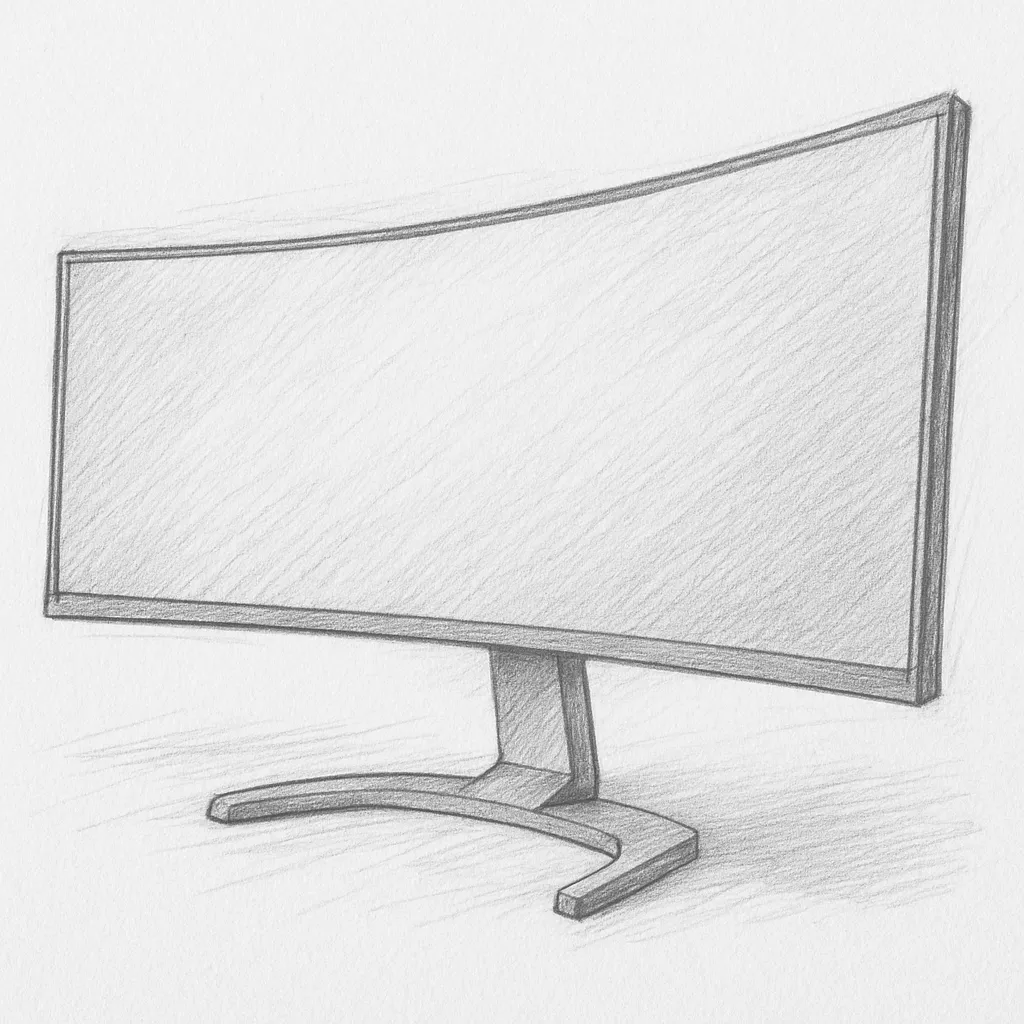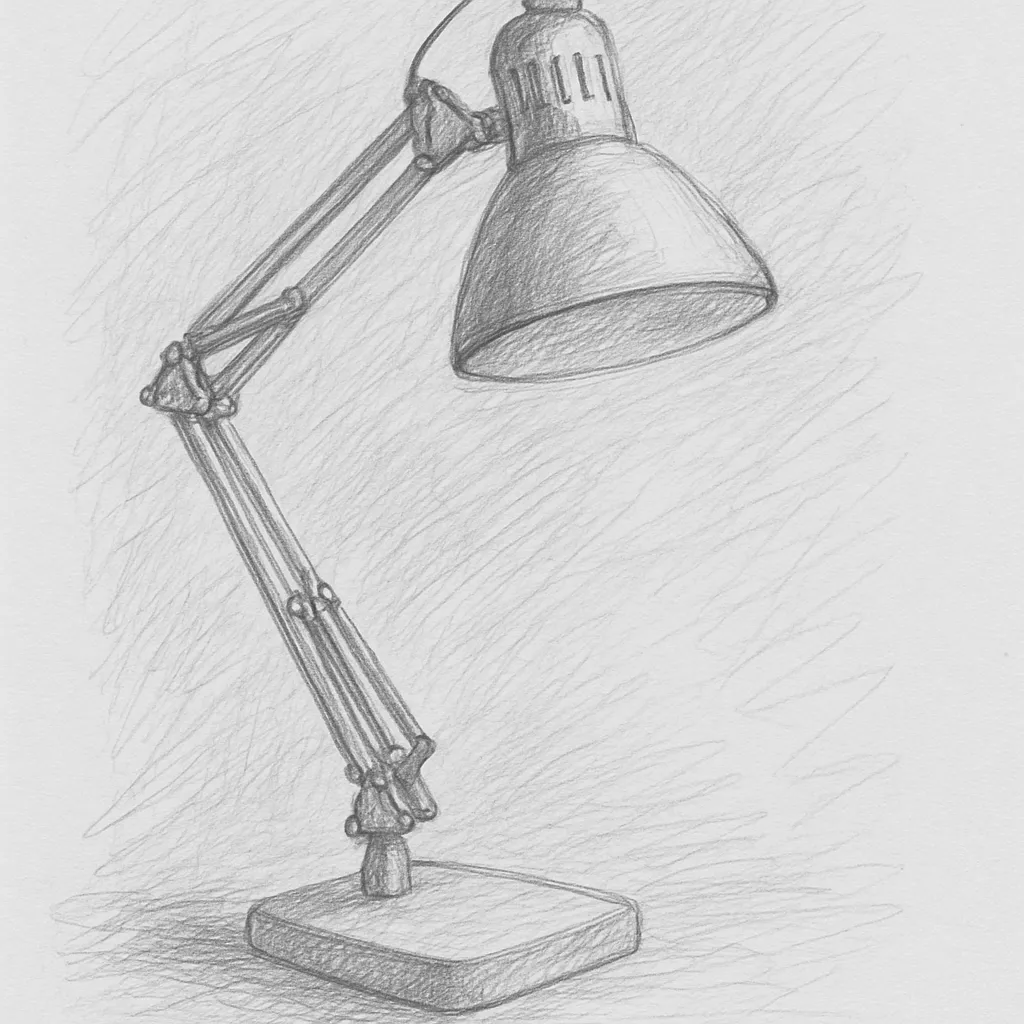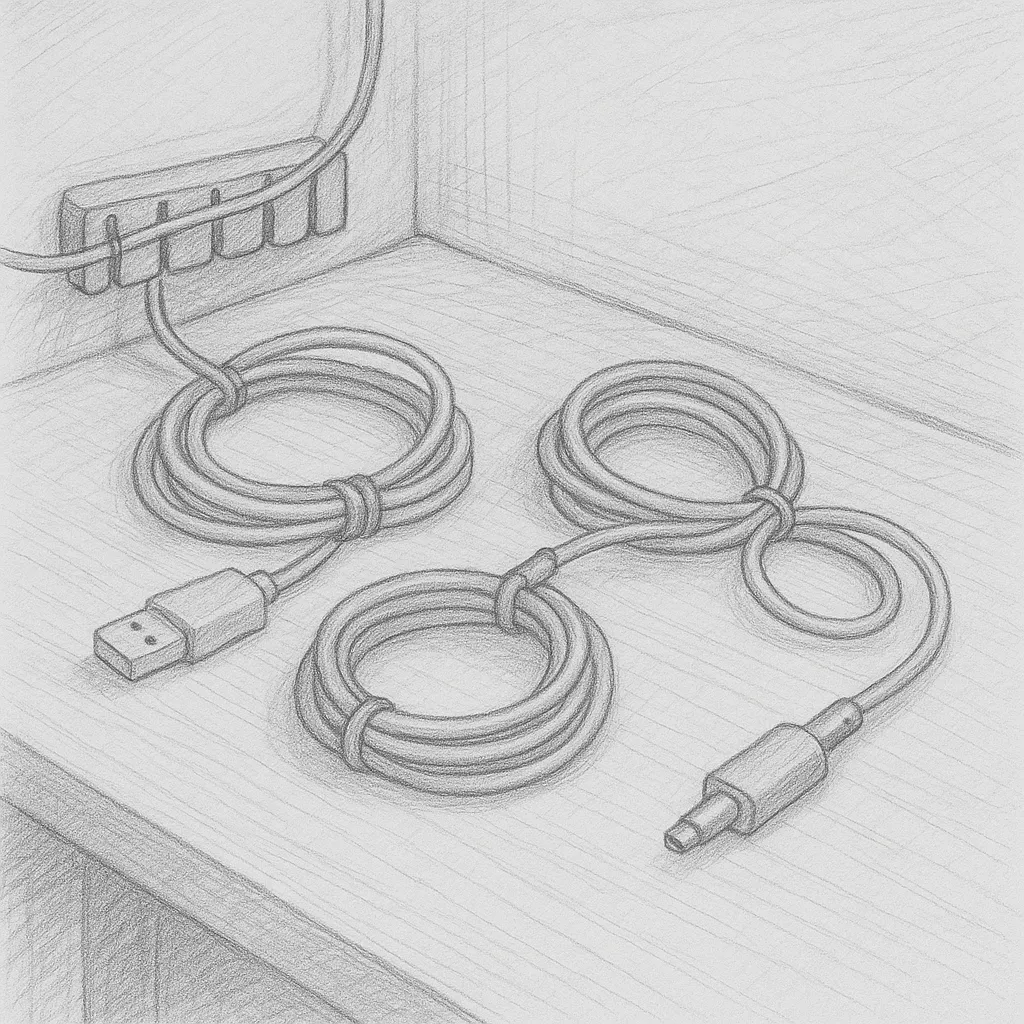As remote work becomes the norm for many, accommodating both productivity and health from home has never been more important. Among the various tools available to enhance your work-from-home experience, standing desks have emerged as a popular choice. But how do you effectively use a standing desk? In this article, we will explore the benefits, potential drawbacks, and best practices for integrating a standing desk into your daily routine.

What is a Standing Desk?
A standing desk, also known as a stand-up desk, is a work surface that allows you to work while standing up. They come in various forms, from traditional desks that have been modified with risers to electric models that let you adjust the height with a push of a button. Some even come with a treadmill feature, offering a unique way to blend work and cardiovascular fitness.
The Benefits of Using a Standing Desk
-
Improved Posture: Prolonged sitting can lead to slouching, which impacts your spinal health. Standing desks encourage a more upright posture, alleviating back and neck strain.
-
Increased Energy Levels: Many users report feeling more alert and energized when standing, which can translate into improved focus and productivity.
-
Enhanced Mood: Studies suggest that standing while working may reduce feelings of fatigue and improve mood. Over time, this can lower the risk of anxiety and depression.
-
Burn More Calories: Standing burns more calories than sitting, which can contribute to weight management. While it’s not a substitute for exercise, every little bit helps.
-
Potential for More Movement: Using a standing desk often leads to more movement—whether it’s shifting your weight from one leg to the other, taking brief walking breaks, or incorporating a balance board.
The Drawbacks of Standing Desks
While the benefits are considerable, it’s important to acknowledge the potential downsides:
-
Fatigue and Discomfort: Standing for long periods can lead to tiredness in your legs and feet. It’s crucial to find a balance that works for you.
-
Varicose Veins: Prolonged standing can increase your risk of developing varicose veins. Footwear and proper posture are critical in mitigating this risk.
-
Stress on Joints: Standing too much can lead to discomfort in your hips, knees, and spine. This is especially true if you don’t adjust your posture regularly.
How to Use a Standing Desk Effectively
1. Set Up Your Desk Properly
The key to enjoying the benefits of a standing desk while avoiding discomfort lies in your desk setup:
- Monitor Height: Your eyes should be level with the top of your monitor screen. This encourages a neutral neck position.
- Keyboard and Mouse Placement: Keep your arms at a 90-degree angle with your wrists straight. This reduces strain on your wrists while typing.
- Screen Distance: Your monitor should be about an arm’s length away. This helps reduce eye strain.
2. Wear Comfortable Footwear
Invest in supportive shoes. Avoid high heels or any footwear that could contribute to discomfort. If possible, use a cushioned mat to stand on, as it can alleviate pressure on your feet and joints.
3. Incorporate Movement
Standing still for long stretches isn’t ideal either. Consider these practices:
- Change Positions: Alternate between standing and sitting. Aim for a 1:1 ratio or even a 2:1 standing-to-sitting ratio.
- Take Breaks: Every 30 to 60 minutes, take a short break to walk around or stretch.
- Add a Treadmill: If you’re adventurous, consider a treadmill desk, which allows for walking while working.
4. Focus on Posture
Being aware of your body alignment is crucial. Stand tall with your shoulders back and relaxed, abs engaged, and weight evenly distributed on both feet.
5. Implement a Timer or Reminders
Using technology to your advantage can be beneficial. Set timers or reminders on your phone or computer to remind you to alternate between standing and sitting.
6. Stay Hydrated
Keep a water bottle on your desk to encourage frequent hydration breaks. You’ll have a natural reason to step away from your desk.
7. Adjust to Your Comfort
Listening to your body is vital. Everyone’s comfort level is different, so take the time to adjust your setup and routines according to what feels best for you.
8. Use Technology Wisely
Many standing desks come with features that help you incorporate tech seamlessly, like USB ports and cable management systems. Take advantage of these features to avoid clutter and distractions.
9. Be Mindful of Your Work Environment
Establish a workspace that enhances your standing desk experience. Good lighting, minimal distractions, and an organized area can elevate your focus and productivity.
Conclusion
Standing desks are a fantastic option for remote workers looking to enhance their work environment while promoting health and well-being. By understanding their benefits, being aware of potential drawbacks, and following the best practices for usage, you can create a dynamic and effective workspace at home. With the right adjustments and a mindful approach, a standing desk can become an invaluable part of your remote work life, helping you boost productivity and improve your overall physical health. Whether you choose to stand, sit, or alternate between the two, the goal is to create a work environment that serves you well for hours on end.